Answered below! Thanks @drescherjm
I am having some trouble generating the initial red rectangle in gdstk. I have copy-pasted source code below into a "Hello World" default Project in Eclipse but am getting the above error. I assume its because I need to "point" or include the referenced header file or somewhere include it in list of things to look [in binaries for (much like and <stdio.h> live)]. I have looked in Eclipse's help menu on how to add to the pile of ".h" file headers, but seems help menu is broken there too.
Adding in that I did eventually get it loaded in as a project (I think) from Git perspective tool within Eclipse but now when "building" I get the following error "No Toolchain". Original error has been surpassed by this one hahah.**
[No Toolchain found][3]
Tried some suggestions below *"change directory to the folder containing the CMakeLists.txt. Then type mkdir build and press enter then type cmake -S. -B build and press enter. This should build a C++ static library in the build folder
After that I got the following error:
(base) C:\Users\me>cd C:\Users\me\git\gdstk
(base) C:\Users\me\git\gdstk>mkdir build
A subdirectory or file build already exists.
(base) C:\Users\me\git\gdstk>cmake -S . -B build
-- Building for: NMake Makefiles
CMake Error at CMakeLists.txt:7 (project):
Running
'nmake' '-?'
failed with:
The system cannot find the file specified
CMake Error: CMAKE_C_COMPILER not set, after EnableLanguage
CMake Error: CMAKE_CXX_COMPILER not set, after EnableLanguage
-- Configuring incomplete, errors occurred!
See also "C:/Users/me/git/gdstk/build/CMakeFiles/CMakeOutput.log".
I tried some more stuff and am now stuck here:**
(base) C:\Users\me>conda config --env --add channels conda-forge
(base) C:\Users\me>conda config --env --set channel_priority strict
(base) C:\Users\me># Install gdstk
'#' is not recognized as an internal or external command,
operable program or batch file.
(base) C:\Users\me>conda config --env --add channels conda-forge
Warning: 'conda-forge' already in 'channels' list, moving to the top
(base) C:\Users\me>conda config --env --set channel_priority strict
(base) C:\Users\me>conda install gdstk
Collecting package metadata (current_repodata.json): done
Solving environment: failed with initial frozen solve. Retrying with flexible solve.
Solving environment: failed with repodata from current_repodata.json, will retry with next repodata source.
Collecting package metadata (repodata.json): done
Solving environment: failed with initial frozen solve. Retrying with flexible solve.
Solving environment: done
## Package Plan ##
environment location: C:\Users\me\Anaconda3
added / updated specs:
- gdstk
The following packages will be downloaded:
package | build
---------------------------|-----------------
gdstk-0.5.0 | py39h5ff6c76_0 489 KB conda-forge
libblas-3.9.0 |1_h8933c1f_netlib 193 KB conda-forge
liblapack-3.9.0 |5_hd5c7e75_netlib 2.7 MB conda-forge
libsodium-1.0.18 | h62dcd97_0 477 KB
zeromq-4.3.4 | hd77b12b_0 4.2 MB
------------------------------------------------------------
Total: 8.1 MB
The following NEW packages will be INSTALLED:
gdstk conda-forge/win-64::gdstk-0.5.0-py39h5ff6c76_0
libblas conda-forge/win-64::libblas-3.9.0-1_h8933c1f_netlib
liblapack conda-forge/win-64::liblapack-3.9.0-5_hd5c7e75_netlib
The following packages will be SUPERSEDED by a higher-priority channel:
conda conda-forge::conda-4.12.0-py39hcbf530~ --> pkgs/main::conda-4.12.0-py39haa95532_0
libsodium conda-forge::libsodium-1.0.18-h8d1472~ --> pkgs/main::libsodium-1.0.18-h62dcd97_0
zeromq conda-forge::zeromq-4.3.4-h0e60522_1 --> pkgs/main::zeromq-4.3.4-hd77b12b_0
Proceed ([y]/n)? y
Downloading and Extracting Packages
zeromq-4.3.4 | 4.2 MB | ############################################################################ | 100%
gdstk-0.5.0 | 489 KB | ############################################################################ | 100%
libblas-3.9.0 | 193 KB | ############################################################################ | 100%
liblapack-3.9.0 | 2.7 MB | ############################################################################ | 100%
libsodium-1.0.18 | 477 KB | ############################################################################ | 100%
Preparing transaction: done
Verifying transaction: done
Executing transaction: done
(base) C:\Users\me>cd C:\Users\me\git\gdstk
(base) C:\Users\me\git\gdstk>mkdir build
A subdirectory or file build already exists.
(base) C:\Users\me\git\gdstk>python setup.py install
running install
running bdist_egg
running egg_info
writing gdstk.egg-info\PKG-INFO
writing dependency_links to gdstk.egg-info\dependency_links.txt
writing requirements to gdstk.egg-info\requires.txt
writing top-level names to gdstk.egg-info\top_level.txt
reading manifest file 'gdstk.egg-info\SOURCES.txt'
reading manifest template 'MANIFEST.in'
adding license file 'LICENSE'
writing manifest file 'gdstk.egg-info\SOURCES.txt'
installing library code to build\bdist.win-amd64\egg
running install_lib
running build_ext
cmake -S C:\Users\me\git\gdstk -B C:\Users\me\git\gdstk\build\temp.win-amd64-3.9\Release\cmake_build -DCMAKE_INSTALL_PREFIX=C:\Users\me\git\gdstk\build\temp.win-amd64-3.9\Release\cmake_build\install -DCMAKE_BUILD_TYPE=Release
CMake Error at CMakeLists.txt:7 (project):
Running
'nmake' '-?'
failed with:
The system cannot find the file specified
CMake Error: CMAKE_C_COMPILER not set, after EnableLanguage
CMake Error: CMAKE_CXX_COMPILER not set, after EnableLanguage
-- Configuring incomplete, errors occurred!
See also "C:/Users/me/git/gdstk/build/temp.win-amd64-3.9/Release/cmake_build/CMakeFiles/CMakeOutput.log".
error: command 'C:\\Program Files\\CMake\\bin\\cmake.exe' failed with exit code 1
(base) C:\Users\me\git\gdstk>cmake -S . -B build
CMake Error at CMakeLists.txt:7 (project):
Running
'nmake' '-?'
failed with:
The system cannot find the file specified
CMake Error: CMAKE_C_COMPILER not set, after EnableLanguage
CMake Error: CMAKE_CXX_COMPILER not set, after EnableLanguage
-- Configuring incomplete, errors occurred!
See also "C:/Users/me/git/gdstk/build/CMakeFiles/CMakeOutput.log".
(base) C:\Users\me\git\gdstk>
EDIT I tried the first answer given below and am running into the following issue when configuring/generating cmake:
me@l-ul71kght6q MINGW64 ~/projects/gdstk
$ cmake -S . -B build -G"MSYS Makefiles"
CMake Error: Could not create named generator MSYS Makefiles
Generators
* Unix Makefiles = Generates standard UNIX makefiles.
Ninja = Generates build.ninja files.
Ninja Multi-Config = Generates build-<Config>.ninja files.
CodeBlocks - Ninja = Generates CodeBlocks project files.
CodeBlocks - Unix Makefiles = Generates CodeBlocks project files.
CodeLite - Ninja = Generates CodeLite project files.
CodeLite - Unix Makefiles = Generates CodeLite project files.
Eclipse CDT4 - Ninja = Generates Eclipse CDT 4.0 project files.
Eclipse CDT4 - Unix Makefiles= Generates Eclipse CDT 4.0 project files.
Kate - Ninja = Generates Kate project files.
Kate - Unix Makefiles = Generates Kate project files.
Sublime Text 2 - Ninja = Generates Sublime Text 2 project files.
Sublime Text 2 - Unix Makefiles
= Generates Sublime Text 2 project files.