I have 3 columns the 3 are empty and the third contains data as below
I want to update name_id with the numbers before the underscore and the product_id column with the number after the underscore. I am using sql developer. I tried several solution but i didn't find how can i separate them based on the underscore.