When running Visual Studio 2022 (after upgrading from VS 2019), the four "rogue" hub-server background tasks listed below in yellow won't stop. What are they for and how do I stop them?
I'm running Visual Studio 2022 version 17.1.5.
When running Visual Studio 2022 (after upgrading from VS 2019), the four "rogue" hub-server background tasks listed below in yellow won't stop. What are they for and how do I stop them?
I'm running Visual Studio 2022 version 17.1.5.
Well, the fix to this particular problem is to logout of Visual Studio 2022 then re-log back in again.
When I upgraded to Visual Studio 2022 from VS 2019, I was already logged into my Visual Studio "Hub" account. But somehow that "rolled over" login didn't sit right with the new VS install and Hub servers. Logging out, then re-logging in again cleared that problem.
I'm just guessing, but perhaps there's an authentication issue with re-using an existing login between major VS releases. If so, then the new install should have forced a password re-entry.