I receive these two exceptions when I run my blazor web server app:
- XmlException: Root element is missing.
- CryptographicException: An error occurred while trying to encrypt the provided data. Refer to the inner exception for more information.
I just created the project and run it... I didn't write any piece of code . Any help is appreciated because I didn't find any solution till now.