We have an app that allows customers to use their own custom domain to access their accounts on our app.
Currently, we are using the Azure App Services Custom Domain option & when a user shares their custom domain with us, we manually add it to the Azure Custom Domains list pointing it to their unique account URL. i.e. projects.customerdomain.com (custom domain) to customer1.anywhereapp.io (their account in our product 'Anywhere').
This approach has been working well.
We are now exploring if we can use Azure Front Door to make our app more responsive worldwide & one of the problems we are stuck at is how do we configure the custom domains of our customers to their specific Anywhere accounts?
I've gone through the official Azure FD Custom Domain documentation & I understand it allows us to add the custom domain pointing to one backend, in our case each custom domain also needs to point to a specific subdomain URL. i.e. customer1.anywhereapp.io
How do we achieve this?
Any guidance in the right direction is really appreciated.
Thanks ST