I'm trying to use Twitter's bootstrap for a quick few pages. I'm having problems getting text fields to render like they do at http://twitter.github.com/bootstrap/
My HTML looks like
<div class="clearfix">
<label for="unit">unit</label>
<div class="input">
<input class="xlarge" id="unit" name="unit" type="text" value="" />
</div>
</div>
Which seems to be all of the relevant CSS classes that I see on the demo page. However, my text input fields render with the input area too small vertically, so the cursor and text overlap with the bottom border of the input area. This is with latest chrome on win7.