I tried doing this but it isn't working. I also tried adding @CrossOrigin on top of my controller class but that didn't work either.
@Configuration
public class CorsConfig {
@Bean
public CorsFilter corsFilter() {
UrlBasedCorsConfigurationSource source = new UrlBasedCorsConfigurationSource();
CorsConfiguration config = new CorsConfiguration();
config.setAllowCredentials(true);
config.addAllowedOrigin("*"); //'*' allows all endpoints, Provide your URL/endpoint, if any.
config.addAllowedHeader("*");
config.addAllowedMethod("POST"); //add the methods you want to allow like 'GET', 'PUT',etc. using similar statements.
config.addAllowedMethod("GET");
source.registerCorsConfiguration("/**", config);
return new CorsFilter(source);
}
}