I try to generate two scatterplots (side by side), and the code for that in matplotlib is quite straightforward and self-explanatory. however, my dataset is somehow complex, meaning for each x value, there are 2-3 corresponding y values, so I created an array for that.
here is the code to generate one plot:
import matplotlib.pyplot as plt
import numpy as np
plt.close('all')
data = np.array([
[-2, 22.8],
[-2, 0.3],
[-2, 3.1],
[-1, -1.7],
[-1, 4.8],
[-1, -0.7],
[ 0, -2.6],
[ 0, -0.03],
[ 1, -5.7],
[ 1, -1.5],
[ 1, -3.9],
[ 2, -21.5],
[ 2, -7.7],
])
custom_annotations = ["K464E", "K472E", "R470E", "K464A", "M155E", "K472A", "M155A", "Q539A", "M155R", "D244A", "E247A", "E247R", "D244K"]
plt.scatter(data[:,0], data[:,1], marker='o', c=data[:,1], edgecolors='black', linewidths=1, alpha=0.75)
# plt.colorbar(orientation='horizontal')
plt.xlabel(r'$\Delta q$')
plt.ylabel(r'$\delta V_{0.5}$ Apo wild-type mHCN2 (mV)')
plt.axvline(0, c=(.5, .5, .5), ls= '--')
plt.axhline(0, c=(.5, .5, .5), ls= '--')
for i, txt in enumerate(custom_annotations):
plt.annotate(txt, (data[i,0], data[i,1]))
when i attempted to generate a panel of two, i intuitively defined one as data1 and the other as data2 and proceeded with the matplotlib code, here is how:
import matplotlib.pyplot as plt
import numpy as np
data1 = np.array([
[-2, 22.8],
[-2, 19.6],
[-2, 0.3],
[-1, 8.9],
[-1, 13.7],
[-1, 14.7,],
[ 0, 1.9],
[ 0, -1.8],
[ 1, -3],
[ 1, -5.9],
[ 1, -13.4],
[ 2, -5.7],
[ 2, -6.8],
])
data2 = np.array([
[-2, 22.8],
[-2, 0.3],
[-2, 3.1],
[-1, -1.7],
[-1, 4.8],
[-1, -0.7],
[ 0, -2.6],
[ 0, -0.03],
[ 1, -5.7],
[ 1, -1.5],
[ 1, -3.9],
[ 2, -21.5],
[ 2, -7.7],
])
custom_annotations = ["K464E", "K472E", "R470E", "K464A", "M155E", "K472A", "M155A", "Q539A", "M155R", "D244A", "E247A", "E247R", "D244K"]
ax1.scatter(data1[:,0], data1[:,1])
ax2.scatter(data2[:,0], data2[:,1])
ax1.set_title('Experimental Apo mHCN2 Channel')
ax1.set_xlabel(r'$\Delta q$')
ax1.set_ylabel(r'$\delta V_{0.5}$ Apo wild-type mHCN2 (mV)')
ax2.set_title('Electrostatic Potential Calculations - Holo mHCN2 Channel')
ax2.set_xlabel(r'$\Delta q$')
ax2.set_ylabel(r'$\delta V_{0.5}$ Apo wild-type mHCN2 (mV)')
plt.axvline(0, c=(.5, .5, .5), ls= '--')
plt.axhline(0, c=(.5, .5, .5), ls= '--')
for i, txt in enumerate(custom_annotations):
plt.annotate(txt, (data1[i,0], data1[i,1]))
plt.annotate(txt, (data2[i,0], data2[i,1]))
plt.show()
this generated an empty plot, so there should be something fatal that went wrong.
in addition, as the values on the y-axis differ considerably between the two datasets, i end up with a different y-axis spacing, is there a way to fix that?