I have a dataframe imported from csv file and I have set option of ('display.max_colwidth', None) still the column (column named 'Week') values (which are strings) come in two lines. What should I write so that it comes in one line?
One thing is that if I display less columns then it comes one line (in the above pic I had set the option to display all columns, although they are not visible in the truncated screenshot). This can be seen in below pic.