I have a process that creates a dataframe of almost 1,000 rows that runs each week. I would like to be able to append to an existing sheet without having to re-read the spreadsheet because that will take a long time as the file grows. I saw this answer here: Append existing excel sheet with new dataframe using python pandas. Unfortunately, it doesn't seem to be working correctly for me. Here is some dummy code that I am trying to append to that existing file. It causes two issues at present - first, it does not append, but rather overwrites the data. Secondly, when I go to open the file, even after the program runs, it only allows me to open it in read-only mode. I have confirmed I am using pandas 1.4 as well.
import pandas as pd
data = {'Name': ['Tom', 'Joseph', 'Krish', 'John'], 'Age': [20, 21, 19, 18]}
df = pd.DataFrame(data)
filename = "Testing Append Process.xlsx"
writer = pd.ExcelWriter(filename, engine="openpyxl", mode="a", if_sheet_exists="overlay")
df.to_excel(writer, index=False)
writer.save()