Setting foldlevel when folding is active displays all folds up to that level and closes the rest.* I would like to do something similar for only part of the file, perhaps all material below the current fold or all material in a range.
Consider this file:
Tippy Top
chapter
section
subsection
chapter 2
section 2.1
sub 2.1.1
where the leading white space is tabs and :setlocal foldmethod=indent is in effect.
I would like to go to Tippy Top and do something like :expandToLevel 1 and see only the 2 chapter headings.
I can use zC to close everything, but zo simply restores the previous view, with lower level headings like subsection expanded if they were expanded earlier.
I've tried using :foldclose, repetition counts, highlighting a visual region, za, foldnestmax, but none achieve the behavior I want.
So far, to get expansion to a certain level only, I use one of 2 methods:
- Use
:set foldlevelto get what I want in my current area, thereby wiping out whatever custom folds I've done elsewhere. - Manually close the folds I want closed, e.g.,
zconchapterandchapter 2.
The first loses what I've done in the rest of the document and the second is slow and tedious when there are more then a few entries.
I notice that the C function foldUpdateIEMS() and related functions take a range of lines. I'm not sure what the function does, but something like that doesn't seem to be exposed to vim scripts.
Apr 25 update: got vim running in a debugger and put a breakpoint on foldUpdateIEMS(). It fired when loading the file, but not when I :set foldlevel=2. So it does not seem to be directly involved in opening and closing folds. It does seem to define the folds.
My interest in these functions comes from vimoutliner, which uses foldmethod=expr. But I simplified to a plain text file with tab indentation to focus on the essential issues.
*As a side issue, when I set foldlevel=1 with the test file above I only see chapter, not chapter 2. I don't know why.