I am trying to parse a data set to determine the source of customer acquisition and also to determine the impact of marketing efforts. I am currently using an array of keywords to help identify and group sources. I would like to use these keywords used in multiple equations, but would like for the keywords to be defined in a single location.
With the keywords explicitly defined within the equation as shown below, I am seeing the appropriate number of matches found.
ArrayFormula(sum(countifs('Estimates Booked'!C:C, {"*angi*", "*homeadvisor*"})))
However, when I store the array of keywords in a cell and reference the cell, no matches are being found.
ArrayFormula(sum(countifs('Estimates Booked'!C:C, 'Lead Source Keywords'!A1)))
Is there a way to store this array of keyworks on a cell so it can be easily updated across multiple equations?