just store it as an int and convert it when needed.
Properties.Settings.Default["MySetting"] = myEnumValue;
// and later
var settingValue = Properties.Settings.Default["MySetting"];
MyEnum value = (MyEnum)settingValue;
If you feel the need you can use Enum.IsDefined(typeof(MyEnum), value) to make sure it is valid. You can also store a string value so that it is in a human-readable format in your config file:
Properties.Settings.Default["MySetting"] = myEnumValue.ToString();
// and later
var settingValue = Properties.Settings.Default["MySetting"];
MyEnum value = (MyEnum)Enum.Parse( typeof(MyEnum), settingValue );