I have the following image
I find the contour using
contours, hierarchy = cv2.findContours(thresh, cv2.RETR_LIST, cv2.CHAIN_APPROX_NONE)
contour = contours[0]
Next, I determine the center of the contour
def find_center(contour: np.ndarray) -> tuple:
M = cv2.moments(contour)
x = int(M["m10"] / M["m00"])
y = int(M["m01"] / M["m00"])
return x, y
I want to display the contour in a grid where the center represents the origin / (0,0) point. So, I subtract the center of each xy point of contour.
Next, I want to use these new coordinates as input for plt.contour.
I need to create a meshgrid
xs = new_contour[:,:,0].flatten()
ys = new_contour[:,:,1].flatten()
x = np.arange(int(min(xs)), int(max(xs)), 1)
y = np.arange(int(min(ys)), int(max(ys)), 1)
X, Y = np.meshgrid(x, y)
How to define / deal with Z that the output starts to look like this:
EDIT
As suggested, I tried using patch.Polygon.
p = Polygon(np.reshape(new_contour, (-1, 2)), facecolor = 'k', closed=True)
fig, ax = plt.subplots()
ax.add_patch(p)
ax.set_xlim([-250, 250])
ax.set_ylim([-250, 250])
plt.show()
The output looks as follows:
It starting to look like it, but it's still rotated. I am not sure why. When I check the docs, every function uses xy-coordinates, so that's not it. What am I doing wrong?