I am trying to run an app from Xcode and am running into this error:
error: Can't find the 'node' binary to build the React Native bundle. If you have a non-standard Node.js installation, select your project in Xcode, find 'Build Phases' - 'Bundle React Native code and images' and change NODE_BINARY to an absolute path to your node executable. You can find it by invoking 'which node' in the terminal.
My node version:
- v18.0.0
NPM version:
- 8.6.0
The metro bundler seems to be getting caught on something. I updated my Xcode path to be the absolute path of my node executable.
I updated my bash profile to have the node export as well:
export NODE_BINARY=/Users/oliviaporter/.nvm/versions/node/v18.0.0/bin/node
what else do I need to do to get Xcode to see the node path?