In order to recall previous "state" (blue or green) you'll need to get the data stored in localStorage after the page loads:
const getData = key => JSON.parse(localStorage.getItem(key) || null);
...
document.body.onload = init;
...
function init(e) {
// Get the saved theme from LS
let data = getData('theme');
...
Keep a simple object that stores the urls of each logo (no need to save urls in LS since they themselves never change).
const logo = {
green: 'https://transpo.uconn.edu/wp-content/uploads/sites/1593/2018/10/Green-Logo-REV-DAA-jpeg-1.jpg',
blue: 'https://res.cloudinary.com/crunchbase-production/image/upload/c_lpad,h_170,w_170,f_auto,b_white,q_auto:eco,dpr_1/v1483631401/vizink60c2lcy1v9xk2s.png'
};
...
document.images[0].src = logo[data];
document.images is a HTMLCollection -- document.images[0] is the first <img> on the page. If the logo isn't the first <img> and for some reason you don't know it's index position (like if it's dynamically added), just use a more common method like good ol' .querySelector().
Further details are commented in example below
Note: SO does not allow the use of localStorage so this snippet will not function as expected. For a functioning example go to:
// This stores the urls for the logo
const logo = {
green: 'https://transpo.uconn.edu/wp-content/uploads/sites/1593/2018/10/Green-Logo-REV-DAA-jpeg-1.jpg',
blue: 'https://res.cloudinary.com/crunchbase-production/image/upload/c_lpad,h_170,w_170,f_auto,b_white,q_auto:eco,dpr_1/v1483631401/vizink60c2lcy1v9xk2s.png'
};
/*
Reference <html> and <button>
*/
const root = document.documentElement;
const btn = document.querySelector('.switch');
/*
Define functions that get and set localStorage
*/
const getData = key => JSON.parse(localStorage.getItem(key) || null);
const setData = (key, data) => localStorage.setItem(key, JSON.stringify(data));
/*
Register the <body> to the 'load' event.
When 'load' event is triggered, init(e)
is invoked
*/
document.body.onload = init;
/*
Register the <button> to the "click" event.
theme(e) event handler will be invoked.
*/
btn.addEventListener('click', theme);
// Event handler passes the Event Object
function init(e) {
// Get the saved theme from LS
let data = getData('theme');
// If there's nothing saved yet quit
if (data === null) return;
// Assign data to .value of <button>
btn.value = data;
// Remove <html> class
root.className = '';
/*
Add current theme name to <html> as a
class
*/
root.classList.add(data);
/*
Change <img> src to the property of
the logo object that matches current
theme.
*/
document.images[0].src = logo[data];
};
// Event handler passes Event Object
function theme(e) {
// declare status
let status;
// On <html> toggle both theme classes
root.classList.toggle('green');
root.classList.toggle('blue');
/*
If <html> becomes '.blue' assign 'blue'
to status, otherwise assign 'green'
*/
if (root.classList.contains('blue')) {
status = 'blue';
} else status = 'green';
// Assign status to .value of <button>
this.value = status;
/*
Change <img> src to the property of
the logo object that matches current
theme.
*/
document.images[0].src = logo[status];
// Save theme name to LS
setData('theme', status);
};
html {
font: 2ch/1.25 'Segoe UI';
}
header {
display: flex;
justify-content: space-between;
align-items: center;
}
figure {
width: 3rem;
}
img {
display: inline-block;
width: 3rem;
object-fit: contain;
}
button {
display: inline-block;
font: inherit;
width: 4rem;
padding: 2px 4px;
border-radius: 4px;
cursor: pointer;
}
button::before {
content: attr(value);
text-transform: capitalize;
}
.blue body {
background: lightsteelblue;
color: midnightblue;
}
.green body {
background: mediumseagreen;
color: forestgreen;
}
.blue button {
background: powderblue;
color: royalblue;
border-color: indigo;
}
.green button {
background: palegreen;
color: teal;
border-color: olivedrab;
}
<!doctype html>
<html class='blue'>
<head>
<link rel="stylesheet" href="lib/style.css">
</head>
<body>
<header>
<h1>Main Title</h1> <figure><img src='https://res.cloudinary.com/crunchbase-production/image/upload/c_lpad,h_170,w_170,f_auto,b_white,q_auto:eco,dpr_1/v1483631401/vizink60c2lcy1v9xk2s.png'></figure>
</header>
<button class='switch' type='button' value='blue'></button>
<script src="lib/script.js"></script>
</body>
</html>