Here's my code:
String s = "/Applications/Asphalt6.app";
JFileChooser chooser = new JFileChooser();
File file = new File(s);
Icon icon = chooser.getIcon(file);
// show the icon
JLabel ficon = new JLabel(s, icon, SwingConstants.LEFT);
Now, the image extracted from the icon is really small. How can I resize it?