I recently added some color to my bash prompt, and now when I type a command the text doesn't wrap properly.
Here is an example:
MacBook-Pro:~ williamgiles$
long commandwilliamgiles$ this is a really long command,this is a really
My original PS1:
\h:\W \u\$
My new one with color:
\e[0;35m\h:\W \u$ \e[m