I'm working to send a message to Teams by using Graph API.
my application is a daemon application that sends a message automatically in the background.
I have written code like an official reference link below:
in my case, I use the client-credentials-provider but, I still can't send a message, and always get the below error message.
surely I have already registered my application in Azure and set for the grant of scope
How can I fix this?