I started developping android apps with android studio (java) a few months ago.
My current app is called MyAverage and I have several versions of it, each one within a new project. Sadly I didn't know that they shouldn't have the same app id and now whenever I install/launch my newest version from within android studio on my mobile phone I get multiple MyAverages on my phone even if I uninstalled/deleted the other versions before.
Is there any way how I can fully remove the old MyAverages from my phone that I don't need and use anymore?