I'm trying to generate PDFs from HTML using DinkToPdf library with docker, but i can't get that showing the image from docker container running, while debugging from windows I have no problems:
I have added many libraries to my dockerfile that i have seen in others topics, but i have not been successful. My dockerfile is as follows:
FROM mcr.microsoft.com/dotnet/core/sdk:3.1 AS build
WORKDIR /src
COPY . .
WORKDIR /src/WebApi
RUN dotnet restore
RUN dotnet publish -c Release -o out
FROM mcr.microsoft.com/dotnet/core/aspnet:3.1
RUN apt-get update && apt-get install -y libgdiplus \
ca-certificates \
xvfb \
libfontconfig \
wkhtmltopdf \
fontconfig \
zlib1g \
fontconfig \
libfreetype6 \
libx11-6 \
libxext6 \
libxrender1 \
libjpeg62-turbo \
libxcb1 \
xfonts-75dpi \
xfonts-base \
openssl \
wget \
gdebi
WORKDIR /app
COPY --from=build /src/WebApi/out ./
ENTRYPOINT ["dotnet", "WebApi.dll"]
Any idea what library I need to add to the dockerfile to show the images?
PS: My html code:
<table class='tbl' cellpadding='5'>
<tbody>
<tr>
<td class='tbl-img'>
<img src='https://pngimg.com/uploads/batman/batman_PNG75.png' alt='' height='51' width='200' />
</td>
</tr>
<tr>
<td class='tbl-title'>THIS IS THE TITLE OF THE DOCUMENT</td>
</tr>
<tr>
<td class='tbl-subtitle'>THIS IS THE SUBTITLE OF THE DOCUMENT</td>
</tr>
</tbody>
</table>