I would like to create a histogram with boxes using three pieces of data, first the number of iterations as the x-axis, then the execution time as the y-axis and finally the number of processes used.
I would like to see a bar for each number of processes used, and with a color specific to the value of the number of processes. How can I do this?
My test data is defined as:
"iterations" "processes" "time_execution"
1000 1 14
1000 2 10
1000 4 9
4000 1 60
4000 2 42
4000 4 45
7000 1 80
7000 2 70
7000 4 50
And here is my script so far, but I can't get it to place the three bars side by side:
set term svg
set output out.svg
set boxwidth 1
set style fill solid 1.00 border 0
set style histogram
set size ratio 0.8
set xlabel 'Number of iterations'
set ylabel offset 2 'Time execution in seconds'
set key left Right
set key samplen 2 spacing .8 height 3 font ',10'
set title 'Time execution per iterations and processus used'
plot test.data u 1:3:2 w boxes
Thanks!