How can I play an video element inside an iframe. The iframe is automatically creating the video element and controls. There are many answers here pointing to add &autoplay to the src address but this is not a youtube iframe.
My HTML code:
<button @click="playVideo(item.name)">play</button>
<iframe :ref="item.name" autoplay :src="item.video_link" :title='item.name'></iframe>
JS
playVideo(itemName) {
this.$refs[itemName] <--- this give me the iframe DOM element I want to play
},
Rendered HTML: