I detect in my project a linter error.
Call requires API level 26 (current min is 23): java.time.format.DateTimeFormatter#format
@Add RequiresApi(O) Annotation
I'm wondering why my project is compiling. Because the app crashs on devices which have a smaller API level than 26.
Fixing the problem wasn't hard, but of course I wonder if there are any other RequiresApi-Annotation (or errors). So Android Studio is really clever and warns me. But I would prefer that I get a compiler error.
I was searching a while but I cannot find how to configure that. Does anybody know how can I prevent a successful compilation when there are so important annotation warnings/errors?