I'm using a UIScrollView to display an image with various markers on top. The image view has a UILongPressGestureRecognizer that detects long presses. When the long press event is detected, I want to create a new marker at that location.
The problem I'm having is that when I zoom in or out, the location of the gesture recognizer's location(in: view) seems to be off. Here's a snippet of my implementation:
let longPressGestureRecognizer = UILongPressGestureRecognizer(target: self, action: #selector(self.onLongPress(gesture:)))
self.hostingController.view.addGestureRecognizer(longPressGestureRecognizer)
@objc func onLongPress(gesture: UILongPressGestureRecognizer) {
switch gesture.state {
case .began:
guard let view = gesture.view else { break }
let location = gesture.location(in: view)
let pinPointWidth = 32.0
let pinPointHeight = 42.0
let x = location.x - (pinPointWidth / 2)
let y = location.y - pinPointHeight
let finalLocation = CGPoint(x: x, y: y)
self.onLongPress(finalLocation)
default:
break
}
}
Please note that I'm using a UIViewControllerRepresentable that contains a UIViewController with a UIScrollView that is surfaced to my SwiftUI View. Maybe this might be causing it.
Here's the SwiftUI code:
var body: some View {
UIScrollViewWrapper(scaleFactor: $scaleFactor, onLongPress: onInspectionCreated) {
ZStack(alignment: .topLeading) {
Image(uiImage: image)
ForEach(filteredInspections, id: \.syncToken) { inspection in
InspectionMarkerView(
scaleFactor: scaleFactor,
xLocation: CGFloat(inspection.xLocation),
yLocation: CGFloat(inspection.yLocation),
iconName: iconNameForInspection(inspectionMO: inspection),
label: inspection.readableIdPaddedOrNewInspection)
.onTapGesture {
selectedInspection = inspection
}
}
}
}
.clipped()
}
Here's a link to a reproducible example project: https://github.com/Kukiwon/sample-project-zoom-long-press-location
Here's a recording of the problem: Link to video
Any help is greatly appreciated!