When you start Visual Studio you get a start page with all the latest projects in a list.
But when you've opened and closed a project, how do you open that start page again?
(Without restarting VS)
- 13,005
- 23
- 79
- 119
-
I always wondered why the start page closes when you close a project, since it is not project specific by default. – mmcglynn May 09 '13 at 12:17
-
2Just noticed in VS2012 that you can choose to keep the start page open when loading a project. There's a check box below the projects list. – Niklas May 10 '13 at 08:23
11 Answers
Visual Studio 2010-2015
There's a menu item View -> Start Page
Additionally you can choose to keep the start page open when loading a project. There's a check box below the projects list for that.
(Tested in VS2010, VS2012, VS2013, VS2015)
In current versions, you can also use the Quick Launch (Ctrl+Q) to search for the command
(Just type "Start Page" in Quick Launch)
Visual Studio 2017
There's a menu item File -> Start Page
You can configure the behavior of the IDE on startup via Tools -> Options -> Environment -> Startup.
In Visual Studio 2017, the start page will open automatically when the solution is closed. As far as I know, this cannot be changed directly in the IDE but there's an extension that adds that feature. See this question on SO and this VSIX-Extension (but this will disable the start page completely - if you try to open it manually, it will be immediately closed automatically)
- 1
- 1
- 9,120
- 5
- 36
- 58
-
2In VS 2017, the start page will show up after closing a solution, even if At startup: Show Start Page is not selected. – HaveSpacesuit Mar 09 '17 at 17:20
-
1Yeah, what mrsundquist said. That's great, but how do I turn the stupid thing off? It's annoying. Show empty environment doesn't stop it after I close a solution. – Andrew Mar 26 '17 at 22:36
-
-
-
@Maxim Yeah the news is this: IDE options are still as dishonest as our politicians and media. – Andrew Jun 13 '17 at 15:51
-
The old VS2015 start page had a checkbox option to keep the start page open... I'm guessing that's gone, and there's no way to do that anymore? I love the start page, personally... gives me quick and easy access to all the solutions I work on. It's easier to use than going to File->Recent solutions, imho. – pmbAustin Jun 23 '17 at 16:36
In VS2013 by default I do not see the "Start Page" command in the View menu but adding it was simple. The icon also looks different in VS2013.
Right click on the toolbar and choose Customize... at the bottom then go to Commands
Switch to Toolbar/Standard and then click the Add Command button an locate the View group on the left
Finally locate the Start Page item and click OK.
- 9,120
- 5
- 36
- 58
- 121
- 1
- 3
-
I think it is easier/quicker to click the Toolbar Options > Add or Remove Buttons icon next to the Standard toolbar then click Start Page. – Caltor Nov 03 '16 at 11:27
In VS 2017 the new location for viewing the start page is under the 'file' menu. as appears in this link:
- 57
- 2
- 10
By now there is an extension exactly for that purpose:
https://visualstudiogallery.msdn.microsoft.com/e64380ab-e3aa-4ac7-aa11-95719c5c91e9
I tried it an it works like a charme in VS 2015 :)
- 229
- 3
- 8
It used to be automatic in VS2008 - Anything you had open outside of any solution/project (including the start page) would close when you opened a project/solution, then when closed that product/solution it went back to what was open before. That is how it should work, they broke it in VS2010. So all the prior VS users searching for the answer - there is none - technology continues to regress.
- 1,849
- 18
- 33
You can create custom shortcuts in VS under Tools > options > Environment > Keyboard.
makes it super easy to reopen the start page. Here is my setup if you get confused custom start page shortcut
- 354
- 4
- 8