I don't understand why, but I can't fully change my git account while I'm pushing commits into the repo on azure. Commits makes by new account, but pushing makes by the old one.
I have done
$ git config --global user.name new
$ git config --global user.email new@new.com
And when I try:
$ git config --global -l
I see:
user.email=new@new.com
user.name=new
but when I try to push new commit, I actually see, that I push from the old account. Literally no idea why!
I logged in with the new account everywhere. In visual studio code, visual studio and azure devops. But still nothing.