I tried to use multiple tabs in react. But it doesn't seem working (please see the picture). I 'm not able to display the header for my Tabs neither the body (from match.json) that should contained a textbox field as input...
import React from "react";
import { Tab, Tabs as TabsComponent, TabList, TabPanel } from "react-tabs";
import "react-tabs/style/react-tabs.css";
const Tabs = ({ data }) => (
<TabsComponent>
<TabList>
{data.map(({ name }, i) => (
<Tab key={i}>{name}</Tab>
))}
</TabList>
{data.map(({ name }, i) => (
<TabPanel key={i}>{name}</TabPanel>
))}
</TabsComponent>
);
export default Tabs;
MenuItemDisplay:
export default function MenuItemDisplay() {
const { match } = JsonData;
...
<Tabs data={match.questions[0]} />
</div>
</>
);
}
match.json :
{
"match": [
{
...
"_ids": [
"questions": [
{
"name": "Tell me about yourself ",
"typeProof": ""
},
...
],
]
}
]
}