I have already read similar questions but the provided answers do not resolve my issue.
I need to put all the required NuGet packages by a project inside its own folder instead of installing it to the common user directory. I need to do this so that I can put the NuGet packages under version control to make them available on other systems because some PCs cannot get the required NuGet packages from the internet.
I have already tried to put a nuget.config file inside the solution directory (as shown below in the screenshot)
<?xml version="1.0" encoding="utf-8"?>
<configuration>
<config>
<add key="repositoryPath" value=".\packages" />
</config>
</configuration>
...but even after doing that, when I install a new NuGet Package, the files are extracted to the common directory (i.e. C:\Users\TestUser\.nuget\packages\knockoutjs\3.5.1).
QUESTION: How can I set the extraction/installation of NuGet Packages to the project directory?