I want my footer to take height same as the remaining bottom space. Currently I'm using following css for footer:
clear: both;
float: left;
background-color: #1F1102;
color: #E4F2FA;
min-height: 60px;
font-family: Verdana, Geneva, sans-serif;
font-size: 10px;
padding: 0;
padding-top: 10px;
text-align: left;
width: 100%;
min-width: 1000px;
margin: auto;
The result is:
Here as you can see the black has take only minimum height. I want it to take whole remaining space after it [that is marked with question marks]. Which changes do I have to make to get this?
note:- I don't want to give position:fixed to make it stick to bottom.