I am trying to fetch data from text file which resides on server. I have access of that location and able to see content when I put URL in browser tab. I am trying to make AJAX call and get file content, but I am getting Error: Uncaught SyntaxError: Unexpected identifier
Code
function logResults(json){
console.log(json);
}
$.ajax({
url: u,
dataType: "jsonp",
jsonpCallback: "logResults"
});
I tried below code too, but same result,
$.ajax({
type: 'GET',
url: u,
crossDomain: true,
dataType: 'jsonp',
async: false,
headers: {
"Access-Control-Allow-Origin": "*"
},
success: function(succ) {
console.log("Success: ", succ)
},
error: function(err) {
console.log("Error: ", err)
}
});
This code is always going into error block.