I'm trying to load an angular project in vscode, I used to work on this project with no problem, but suddenly vscode started showing errors everywhere in the project. I already have angular installed and all the required extensions for it.
I tried to resolve the problem with npm cache clean, npm ci, and also tried to uninstall @angular/cli but nothing worked for me, the problem still persist.
The project is compiling and running successfully but the errors don't disappear and I can't get ride of them.