I'm confused as to what is causing this error:
The chrome version is 100.0.4986 which is the latest
Python version is 3.9.1:
Chrome web driver version is 100.0:
Path and location of web driver:
Code below based :
from selenium import webdriver
driver = webdriver.Chrome(executable_path=r'C:\Users\sanas\OneDrive\CSIT 110 Python\chromedriver.exe')
driver.get("https://www.google.com")
Error: