I read book, I try practice these code snippet
>>> from lis import parse
>>> parse('1.5')
1.5
Then I follow guide at https://github.com/adamhaney/lispy#getting-started . My PC is Windows 11 Pro x64.
C:\Users\donhu>python -V
Python 3.10.4
C:\Users\donhu>pip -V
pip 22.0.4 from C:\Program Files\Python310\lib\site-packages\pip (python 3.10)
C:\Users\donhu>pip install lispy
Defaulting to user installation because normal site-packages is not writeable
ERROR: Could not find a version that satisfies the requirement lispy (from versions: none)
ERROR: No matching distribution found for lispy
C:\Users\donhu>
I also try install with Anaconda, but not success.
How to fix?