I'm trying to configure and use the Azure Data Explorer OneClick Ingest from blob container (continous ingest). Whatever I try the URL is never accepted, I always end up with this error: Invalid URL. Either the URL leads to a blob instead of a container, or the permissions are incorrect. If you just grant permission, please wait couple of minutes and try again.
The URL I'm using follow that pattern: https://mystorageaccount.blob.core.windows.net/mycontainer?sp=rl&st=2022-04-26T22:01:42Z&se=2032-04-27T06:01:42Z&spr=https&sv=2020-08-04&sr=c&sig=Z4Mlh7s5%2Fm1890kdfzlkYLSIHHDdGJmTSyYXVYsHdn01o%3D
I'm probably missing something, either in the URL syntax ou SAS generation.
Has anyone successfully used it? Any idea what could be wrong? Thanks