My suggestion would have been the same as @Ethan's. Therefore, here is an alternative approach using set object polygon.
It also requires gnuplot>=5.2 since it uses indexing of datablock lines. Hence, the data should already be in a datablock without empty or commented lines. But how to get a file into a datablock?
Either something like:
set table $Data
plot FILE u 1:2:3:4:5:6:7 w table
unset table
or alternatively see here: gnuplot: load datafile 1:1 into datablock
Script:
### draw some colored triangles from a datablock
reset session
$Data <<EOD
0 0 2 1 1 2 0xff0000
5 1 3 2 4 4 0x00ff00
3 3 2 5 1 4 0x0000ff
EOD
vx(n,t) = word($Data[n],t*2-1) # vertex x-coordinate
vy(n,t) = word($Data[n],t*2) # vertex y-coordinate
color(n) = word($Data[n],7) # triangle color
set linetype 1 lc rgb "black"
do for [n=1:|$Data|] {
set obj n polygon from vx(n,1),vy(n,1) to vx(n,2),vy(n,2) to vx(n,3),vy(n,3) to vx(n,1),vy(n,1)
set obj n fc rgb color(n) fs solid 0.5 border lt 1 lw 3
}
set size square
set xrange[0:5]
set yrange[0:5]
plot NaN notitle # or plot something else
### end of script
Result:

Addition:
Alternatively, similar to Ethan's solution, plotting triangles instead of drawing triangles, but without using a temporary file on disk (but a datablock). The result is identical to the graph above. I haven't tested whether drawing or plotting is faster and/or more efficient if you want to draw/plot thousands of triangles.
Script:
### plot some colored triangles from a datablock
reset session
$Data <<EOD
0 0 2 1 1 2 0xff0000
5 1 3 2 4 4 0x00ff00
3 3 2 5 1 4 0x0000ff
EOD
vx(n,t) = word($Data[n],t*2-1) # vertex x-coordinate
vy(n,t) = word($Data[n],t*2) # vertex y-coordinate
color(n) = word($Data[n],7) # triangle color
set print $Triangles
do for [n=1:|$Data|] {
print sprintf("%s %s %s\n%s %s 0\n%s %s 0\n%s %s 0\n\n", \
vx(n,1),vy(n,1),color(n), vx(n,2),vy(n,2), vx(n,3),vy(n,3), vx(n,1),vy(n,1))
}
set print
set size square
set xrange[0:5]
set yrange[0:5]
set linetype 1 lc rgb "black" lw 3
set style fill solid 0.5
plot $Triangles u 1:2:3 w filledcurves lc rgb var notitle
### end of script