A different way to get a similar effect is to paste the png file onto a new image with a unique background colour to temporarily remove transparency, and set the transparent colour of the png image to the black circle colour instead. Then when you place it over the jpeg image, you set the new transparent colour to the colour of the mask.
// Load the Black Circle PNG image
$png = imagecreatefrompng( 'mask.png' );
$width = imagesx( $png );
$height = imagesy( $png );
// Create a mask image
$mask = imagecreatetruecolor( $width, $height );
// We'll use Magenta as our new transparent colour - set it as the solid background colour.
$magenta = imagecolorallocate( $mask, 255, 0, 255 );
imagefill( $mask, 0, 0, $magenta );
// Copy the png image onto the mask. Destroy it to free up memory.
imagecopyresampled( $mask, $png, 0, 0, 0, 0, $width, $height, $width, $height );
imagedestroy( $png );
// Set the black portion of the mask to transparent.
$black = imagecolorallocate( $mask, 0, 0, 0 );
imagecolortransparent( $mask, $black );
// Load JPEG image.
$jpg = imagecreatefromjpeg( 'image.jpg' );
$j_width = imagesx( $jpg );
$j_height = imagesx( $jpg );
// Enable alpha blending and copy the png image
imagealphablending( $jpg, true );
imagecopyresampled( $jpg, $mask, 0, 0, 0, 0, $j_width, $j_height, $width, $height );
imagedestroy( $mask );
// Set the new transparent colour and output new image to browser as a png.
$magenta = imagecolorallocate( $jpg, 255, 0, 255 );
imagecolortransparent( $jpg, $magenta );
imagepng( $jpg );
If resampling or semi-transparent pixels are getting you down, instead of using a png as a mask, you can disable blending and draw a transparent shape onto $mask image instead.
// Load JPEG Image.
$jpg = imagecreatefromjpeg( 'image.jpg' );
$width = imagesx( $jpg );
$height = imagesx( $jpg );
// Create mask at same size with an opaque background.
$mask = imagecreatetruecolor( $width, $height );
$magenta = imagecolorallocate( $mask, 255, 0, 255 );
imagefill( $mask, 0, 0, $magenta );
// Disable alpha blending and draw a transparent shape onto the mask.
$transparent = imagecolorallocatealpha( $mask, 255, 255, 255, 127 );
imagealphablending( $mask, false );
imagefilledellipse( $mask, round( $width / 2 ), round( $height / 2 ), $width, $height, $transparent );
// Paste the mask onto the original image and set the new transparent colour.
imagealphablending( $jpg, true );
imagecopyresampled( $jpg, $mask, 0, 0, 0, 0, $width, $height, $width, $height );
imagedestroy( $mask );
$magenta = imagecolorallocate( $jpg, 255, 0, 255 );
imagecolortransparent( $jpg, $magenta );
// Output new image to browser as a png.
imagepng( $jpg );
Note: The above code is untested, but should hopefully do what you need it to.