HTML:
<button type="button" class="StyledButton-sc-323bzc-0 heNFVr" style="width: auto;"><div tabindex="0" class="StyledBox-sc-13pk1d4-0 bPuLmq secondary-btn null"><span class="StyledText-sc-1sadyjn-0 gacBiv" style="letter-spacing: 0.1em;">TRANSFER</span></div></button>
Code trials:
transfer_input = driver.find_element(by=By.CSS_SELECTOR,value= '//*[@id="root"]/div/div[2]/div/div[1]/div[3]/div/div[2]/div[1]/div/div/div[5]/button')
transfer_input.click()
Snapshot of the error:
I tried do by Xpath, or class name it still doesn't find.