I styled a button as a link. When I click on it, a border appears. What css style could I use to remove this border please.
#but_edit {
background: transparent;
font-weight: bold;
font-size: 12.8px;
color: #095797;
border: none;
padding: 0px;
margin-bottom: 24px;
text-decoration: underline;
box-shadow: 0rem 0rem 0px #fff;
text-align: left;
cursor: pointer;
}<link rel="stylesheet" href="https://getbootstrap.com/docs/4.3/dist/css/bootstrap.min.css">
<link rel="stylesheet" href="https://fonts.googleapis.com/css?family=Roboto&display=swap">
<link rel="stylesheet" href="https://netdna.bootstrapcdn.com/font-awesome/4.4.0/css/font-awesome.css">
<button class="edit_Button" id="but_edit" type="button">Change email address</button>