Try installing anchor without the --tag
cargo install --git https://github.com/project-serum/anchor anchor-cli --force
Alternative: Open Powershell or CMD in admin mode.
Type "winver" to check your OS version.
You need Windows 10 and above to install Windows Subsystem for Linux.
Enable WSL on Windows:
On you search bar, type
Turn windows features on or off
and find
Windows Subsystem for Linix

can check the box to turn it on
and click "OK" to save the settings.
Enable WSL by running this command on CMD or Powershell in admin mode:
Enable-WindowsOptionalFeature -Online -FeatureName Microsoft-Windows-Subsystem-Linux
It will tell you if you need to restart your system, but restart anyway.
Next step:
Go to the Microsoft store and search for
linux
and install your prefered package
Ubuntu
After the installation, restart your system again.
Next step:
Open the Ubuntu application your just installed.
This will install some further packages.
Choose your new username and password and write it down somewhere you'll remember.
The password will not be visible so make sure there are no mistakes.
Press Enter and you will now see the output.
Next Step:
Open Vscode and open and open a new wsl terminal and install anchor using this command
 sudo apt-get update && sudo apt-get upgrade && sudo apt-get install -y pkg-config build-essential libudev-dev
sudo apt-get update && sudo apt-get upgrade && sudo apt-get install -y pkg-config build-essential libudev-dev