I have a gender enum like this: my enumlist.cs
public enum Gender
{
[Description("male")]
male= 0,
[Description("female")]
female= 1,
}
But when it is displayed in View, I need DropDown to display ---Please Select --- as default value. So that i can check required validation in jQuery Script.
cteate.html ,
<div class="col-xl-4 col-md-6 col-12">
<div class="row">
<div class="col-xl-4 col-md-4 col-12 form-title">
@Html.LabelFor(model => model.Gender)
</div>
<div class="col-xl-8 col-md-8 col-12 form-data">
@Html.DropDownListFor(model => model.Gender, new SelectList(Enum.GetValues(typeof(SubMIS.Models.Gender))), "---Please Select ---", new { @class = "rwd-select" })
@Html.ValidationMessageFor(model => model.Gender)
<label style="color: red">@ViewBag.GenderError</label>
</div>
</div>
</div>
How to do this? what's wrong with my code ?