For M1 MacBooks, this is how I fixed that error when installing rdkafka.
pecl install rdkafka
Error
/Applications/MAMP/bin/php/php8.0.8/include/php/ext/pcre/php_pcre.h:23:10: fatal error: 'pcre2.h' file not found
#include "pcre2.h"
^~~~~~~~~
Solution
ln -s /opt/homebrew/Cellar/pcre2/10.40/include/pcre2.h /Applications/MAMP/bin/php/php8.0.8/include/php/ext/pcre/pcre2.h
See the new link
➜ cd /Applications/MAMP/bin/php/php8.0.8/include/php/ext/pcre
➜ ls -l
total 8
lrwxr-xr-x 1 ddhondup admin 48 Oct 6 15:29 pcre2.h -> /opt/homebrew/Cellar/pcre2/10.40/include/pcre2.h
-rw-rw-r-- 1 ddhondup admin 3970 Oct 1 2021 php_pcre.h
After adding the link, it worked.
Build process completed successfully
Installing '/Applications/MAMP/bin/php/php8.0.8/lib/php/extensions/no-debug-non-zts-20200930/rdkafka.so'
install ok: channel://pecl.php.net/rdkafka-6.0.3
configuration option "php_ini" is not set to php.ini location
You should add "extension=rdkafka.so" to php.ini