I am using the latest version of VS Code. I have the following launch.json:
"serverReadyAction": {
"action": "openExternally",
"pattern": "ApplicationStarted",
"uriFormat": "https://localhost:%s",
},
I don't have specific output string when application starts. Should I put one? Where should I put it?
Reference: How do I set the default browser as chrome in Visual Studio Code?
Using the suggest by @Deepak-MSFT results in the following exception: