The JSON you have there represents an array of objects which look like Videos so first you will need to define a class to store each video like so:
public class Video
{
public int ID { get; set; }
public string Name { get; set; }
}
With this done you can make use of one of the many JSON libraries either built in or third party. For this example I have made use of JSON.NET. Here is a link to the documentation.
Next you will need to make use of the DeserializeObject static generic method of the JsonConvert class like so, specifying the List<Video> type so that it knows the JSON to be de-serialized is a collection of Video objects:
using Newtonsoft.Json;
...
string json = "[{\"id\":23,\"name\":\"Video Clips\"},{\"id\":15,\"name\":\"Deleted Scenes\"},{\"id\":9,\"name\":\"Music Albums\"},{\"id\":7,\"name\":\"Trailers\"},{\"id\":18,\"name\":\"Short Films\"},{\"id\":21,\"name\":\"Movie Clips\"},{\"id\":1,\"name\":\"Movies \"},{\"id\":4,\"name\":\"Plays\"},{\"id\":22,\"name\":\"Scenes\"},{\"id\":2,\"name\":\"TV Show\"},{\"id\":5,\"name\":\"Kids\"},{\"id\":16,\"name\":\"Interviews\"},{\"id\":11,\"name\":\"Film Songs\"},{\"id\":14,\"name\":\"Making of Movie\"}]";
List<Video> videos = JsonConvert.DeserializeObject<List<Video>>(json);
With this done you have a collection of Video objects to work with.
Hope this helps you.