We're running a 32-bit Windows server 2008 with an IIS version of 7.
We're attempting to publish an asp.net 4.0 webapp and so far our attempts have only yielded a few warnings in the serverlog without even stopping the 4.0 application pool
A process serving application pool 'ASP.NET v4.0' suffered a fatal communication error with the Windows Process Activation Service. The process id was '1904'. The data field contains the error number.
The application is running under a 4.0 app-pool and under the default website.
We've also got some older .asp's running flawlessly.
Even when attempting to publish a barren (read. only 1 line of text) .aspx-file it failed miserably... We've since long run out of ideas on what to do so any form of input would be appreciated...