I'm using R markdown to make a beamer presentation.
When I try to include an error message output from R on the slide it goes off the page.
Here is my code:
---
title: "Untitled"
author: "John Smith"
date: '2022-04-29'
output: beamer_presentation
---
This error message goes off the page
```{r cars, echo = TRUE, error=TRUE}
summary(carrrrrrrrrrrrrrrrs)
```
And, this is what the slides look like:
How do I keep the code on the page, either by putting it on multiple lines or reducing font size?