I have a bootstrap tooltip like the following.
<i class="fas fa-question-circle" style="color: #f44336; cursor: pointer;" data-toggle="tooltip" data-placement="top" data-html="true" data-container="body" title="" data-original-title="some text: just a test text just a test text. <br> Submitted: just a test text"></i>My Question is, I want to resize the width of this tooltip. My aim is to make the first sentence in one line. is there any possible solution for this ?