Im creating an app that uses a navigation controller for a couple of the views. When i finally figured out how to set it up this happened:
So obviously the black bar at the top is not supposed to be there, but i dont know what to do to get rid of it. Any ideas?