Following every guide everywhere:
- Step 1:
- Step 2: it works! Huzzah! Except that it doesn't. Instead I get yellow triangles:
This project is tiny for now because I only just started. The guides about yellow triangles talk about conflicts which can't be the case here. I have next to nothing imported or used yet: