So I have everything setup to compile in Windows Subsystem for Linux and that is all working fine. I'm writing my code in VS Code and it doesn't recognize the headers such as "pico/stdlib.h". The code compiles and works fine but it would be nice to get Code setup properly so I get the auto-fill features and such.
How do I properly link the SDK libs with VS Code?
Thanks!